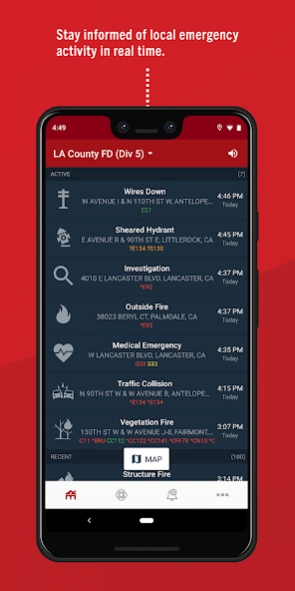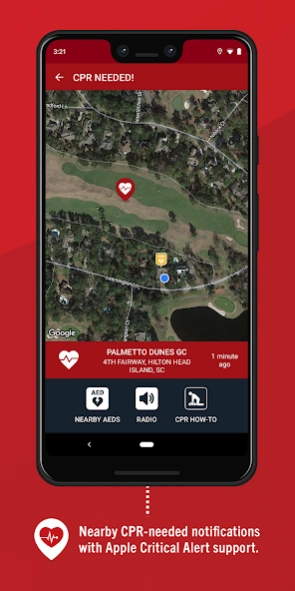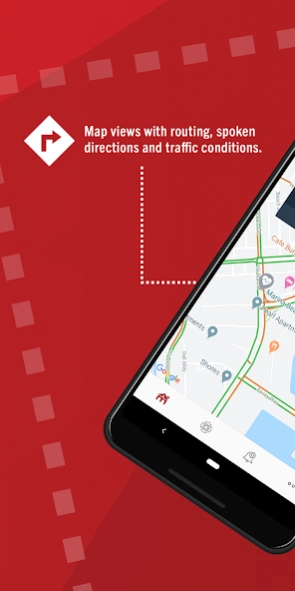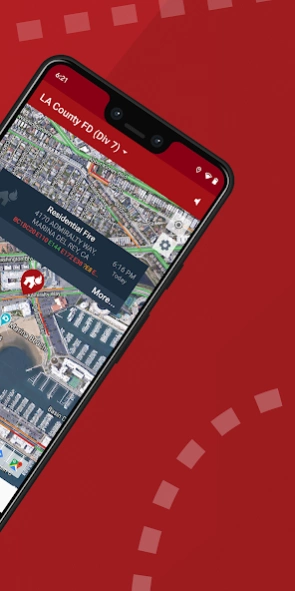PulsePoint Respond 4.19.2
Free Version
Publisher Description
PulsePoint Respond - Download the PulsePoint app and use your CPR skills to save a life!
PulsePoint Respond is a 911-connected app that can immediately inform you of emergencies occurring in your community and can request your help when CPR is needed nearby.
PulsePoint helps create an informed and engaged community that drives a “Culture of Action,” a key strategy in strengthening the Chain of Survival for cardiac arrest victims. In addition to nearby “CPR-needed” notifications, you can choose to be notified of significant events that may impact you and your family. These informational notifications provide an early heads-up to local threats such as wildland fires, flooding and utility emergencies. You can even monitor live dispatch radio traffic for most PulsePoint-connected communities with a simple tap on the speaker icon.
PulsePoint currently provides coverage for thousands of cities and communities, with many more on the way. For more information, visit pulsepoint.org, contact us at info@pulsepoint.org, or join the conversation at Facebook and Twitter.
PulsePoint not yet available in your community? Although we are working hard to make public safety agencies aware of PulsePoint, you can help by expressing interest to your local fire chief, EMS official, and elected officials such as your mayor, council member or supervisor. A simple note, phone call or public meeting comment would ensure that they are aware of PulsePoint. We have found that City Hall does listen and is quite willing to bring PulsePoint to the community.
PulsePoint is a 501(c)(3) public non-profit foundation.
About PulsePoint Respond
PulsePoint Respond is a free app for Android published in the Health & Nutrition list of apps, part of Home & Hobby.
The company that develops PulsePoint Respond is PulsePoint Foundation. The latest version released by its developer is 4.19.2. This app was rated by 1 users of our site and has an average rating of 3.0.
To install PulsePoint Respond on your Android device, just click the green Continue To App button above to start the installation process. The app is listed on our website since 2024-04-09 and was downloaded 3 times. We have already checked if the download link is safe, however for your own protection we recommend that you scan the downloaded app with your antivirus. Your antivirus may detect the PulsePoint Respond as malware as malware if the download link to mobi.firedepartment is broken.
How to install PulsePoint Respond on your Android device:
- Click on the Continue To App button on our website. This will redirect you to Google Play.
- Once the PulsePoint Respond is shown in the Google Play listing of your Android device, you can start its download and installation. Tap on the Install button located below the search bar and to the right of the app icon.
- A pop-up window with the permissions required by PulsePoint Respond will be shown. Click on Accept to continue the process.
- PulsePoint Respond will be downloaded onto your device, displaying a progress. Once the download completes, the installation will start and you'll get a notification after the installation is finished.